EMSTesting has improved student results for completed tests! Instructors, just go to your completed tests and click the “Test Results” button to view!
The Individual Student Results area of the page shows student results individually. Instructors now have the ability to Re-grade Tests, Retake Tests, Toggle Grade Visibility and Export Answers!
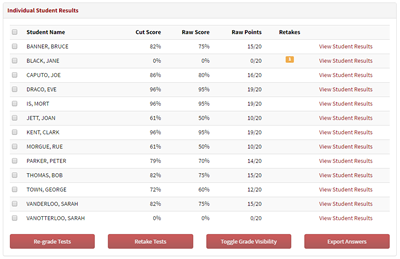
Regrade Test Button
This button will re-grade the test for all students selected. Select the top checkbox (next to Student Name) to select all students. Toggle over the Re-grade Tests button to see the following directions. “This action will re-grade the selected student’s tests. This is primarily used when a test is closed early or when the gradebook has been modified”.
Retake Tests
This button will let your selected student(s) retake the test. Select the top checkbox to select all students. The existing test will be archived for future reference. If you have chosen to let the student(s) retake the test, an orange box in the Retakes column will show the number of retakes the student has received.
Toggle Grade Visibility
The Toggle Grade Visibility button will let you exclude selected student(s) grades from the test. Select the top checkbox to select all students. This functionally is the same as the show/hide feature in the gradebook. When you select your students to be excluded, a line will cross out their name in the list. The Class Summative Results will also change to reflect the excluded students.
Export Answers
You can export an answer sheet for selected students or all student results (by selecting the top checkbox to select all students) to excel by clicking on the button labeled Export Answers.
Please Note: There are 3 columns of note included in the Export Answers excel spreadsheet. The “Answered on” column is displayed using the instructors time zone. There is also an “Archived” column that shows a 1 for archived tests and zero if there are no archived tests. The non-archived test will show if you filter the column by 0 in excel. The student must have taken the retest to view the non-archived test. The last column of note is the question reference, which is the question id of the actual question in our system.
If you are an instructor and have any questions regarding Individual Student Results, contact us at 616-818-7877 or email us at https://platinumed.zendesk.com.