The Platinum Planner Mobile App for the Preceptor role now has the ability to display upcoming opportunities in their devices calendar!
To use this feature, go to the Settings menu item.
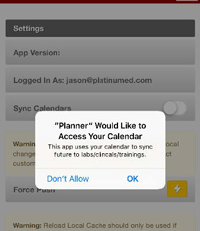
Important! The app will give you a prompt asking “Planner” Would Like to Access Your Calendar” choose OK so that the app can sync to your phones calendar and notify you of student opportunities.
Once you have granted the App access to your Calendar, you will need to turn on the “Sync Calendars” toggle to fully enable the sync to your calendar so that it can notify you.

The “Target Calendar” option under “Sync Calendars” allows you to choose the Calendar you would like your upcoming opportunities to show up in if you have multiple calendars on your phone. Please Note: If you change the target calendar, new events only will show in the new target calendar. We recommend that you do not change the name of events that appear on your calendar on your device. If you change the name of the event, the app will no longer sync that event.
